How to download the QUXPay® App for Android
QUXPay® is a secure payment app that enables instant, fee-free peer-to-peer transfers, ensuring your data remains private. With military-grade security protocols and a commitment to user privacy, QUXPay® offers seamless transactions without hidden fees.
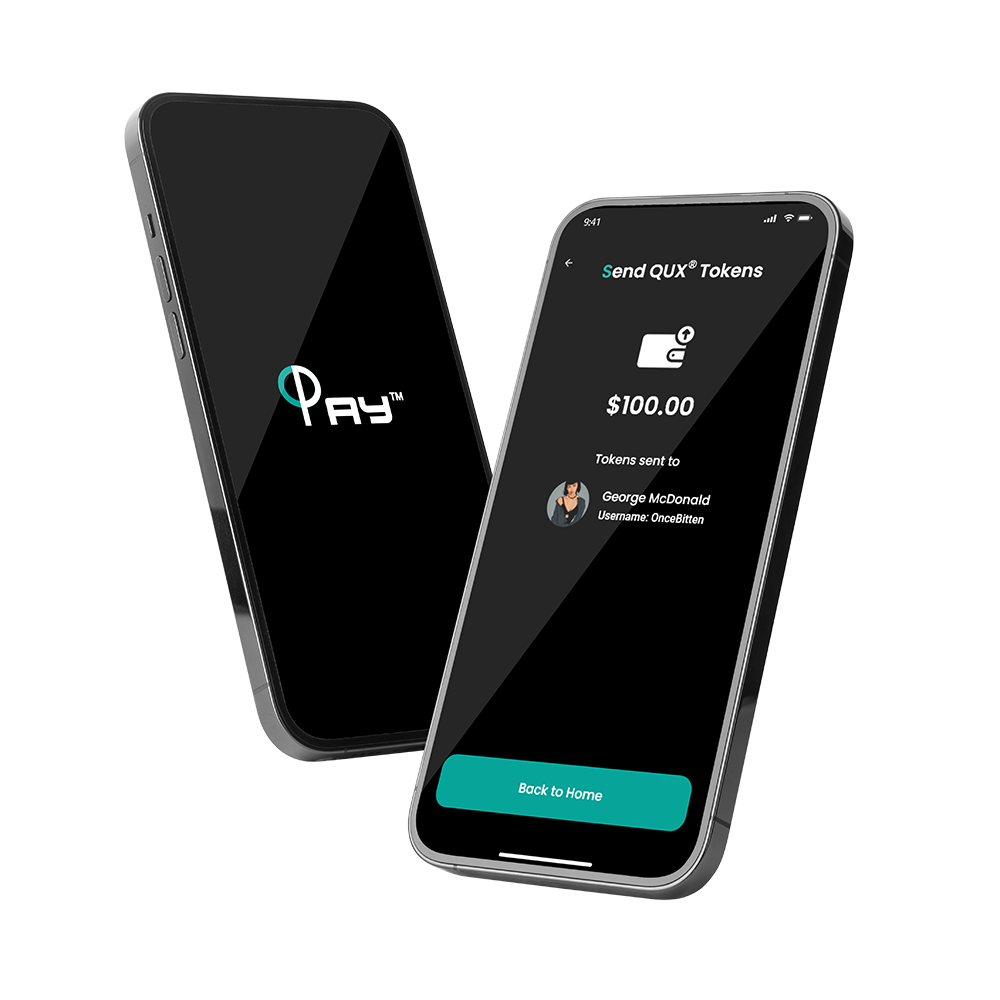

Step 1: Visit the QUXPay® App Page
1. Go directly to the Play Store using this link.
2. Or scan the QR Code below to be redirected to the Play Store.
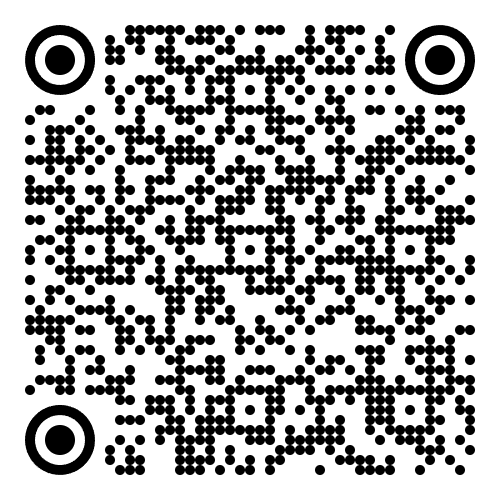
Step 2: Tap Install
Tap “Install” to begin downloading the app. Once installed, open the app and log in to you QUXPay® account.

Troubleshooting Tips
- If you encounter an error durinbg installation, ensure your device has a stable internet connection and sufficient storage space.
- For further assistance, visit our support blog.

